Vonage V-Portal to PPPoE
Setting PPPoE on the V-Portal
Setting PPPoE on the Vonage V-Portal or Vonage Box (VDV22-VD) for your Vonage phone are the same as they both have the same GUI interface. The following V-Portal screenshots will help you configure PPPoE on your Vonage phone VoIP device. This should be done in unison along with bridging your DSL modem.
Connect the Ethernet cable from your computer directly to the LAN port of the VoIP V-Portal and using a Web Browser enter 192.168.15.1.
The default username is router and the default password is also router. Enter both and click on Go.
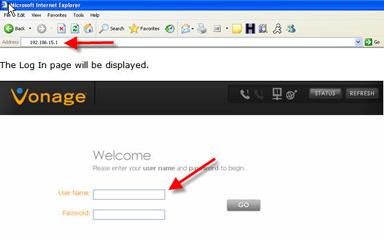
Go to Basic Setup and Connect to the Internet. Once there you will see a screen that allows you to choose the type of Internet connection that you need to establish.

Using the drop down choose PPPoE as the Connect Using type and you should then see a configuration page like the following V-Portal screenshot. Next put in your exact DSL connection's username and password. These are specific and if your not sure call your DSL provider and ask them what they are. The Username needs to be in the correct format, for instance username or username@att.net, otherwise you will not connect, so make sure you know exactly how it needs to be.
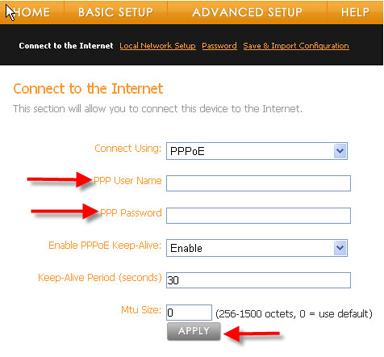
Be sure the Enable PPPoE Keep-Alive drop down field is set to the default
value of Enable. This is where you are able to Specify a Keep-Alive Period in
seconds of how long the V-Portal ATA device should keep the PPPoE session active
when you are not connected to your ISP provider. The common recommendation is
the default setting of 30 seconds. In most cases the MTU size should be left as
the default 0.
After these settings have been entered Click on the Apply button and the
V-Portal (Vonage Box) will reboot and should connect back to your DSL ISP, as
well as get dial tone. (The DSL modem should have already been set to
passthrough mode. If not you will need to do this.)

