Simple VoIP troubleshooting
Easy VoIP troubleshooting.
Troubleshooting VoIP connections should be started with very basic tests, in many cases. These simple VoIP troubleshooting tests can give valuable easy to identify information about potential problems and can be a quick start for just about anyone. Troubleshooting step by step can solve most VoIP issues.
Checking for packet loss.
VoIP connections are very susceptible to the loss of any packets due to the nature of the transmission (UDP). Even low amounts of packet loss can quickly degrade the quality of conversations, especially if the packets lost come in bursts. To check for packet loss take the following step by step troubleshooting:
Click on Start, then Run and type in cmd and click on OK, which will open a command window (Windows based systems).
Type the following ping 69.147.125.65 -t (this IP address is for Yahoo and could be replaced with your provider's SIP server if you know that address) and then hit Enter. This will start a continuous ping in which you should see "Reply from" one after another until stopped. Allow about 100 to 150 pings watching for any Requests Timed Outs and jumps in time.
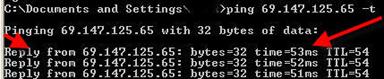
Typical times should be in the 35 to 90ms (at least for Yahoo), but should be fairly consistent and not jumping all over the place by significant amounts. If times jump 100ms or greater (i.e. go from 50ms to 150ms or more) then this would be a concern given that it happens sporadically several times. If you capture this type of event, do several tests to see if it repeats.
Hit Ctrl and C at the same time which will stop the test and display some information about the test.
![]()
If any packets are lost (Request timed out) then these lost packets will show up in Ping statistics and percent loss. Any packet loss should be a concern with VoIP, especially if it is reproducible and not a one time aberration. Groups of packets lost will be noticeable by having voice lost. Packet loss in the 3% or higher range will make conversations degrade quite significantly.
Ping test results and VoIP.
Checking your connection with a simple ping test can show packet loss, something that should be taken further by testing with your ISP, high ping times or latency and sporadic jumps or periods of increased latency, which are detrimental for VoIP quality. Each of these conditions will cause VoIP quality to degrade and should be addressed. (In some cases, issues with Internet congestion can cause noticeable jumps in latency due to peering issues or a over loaded router, but should go back to the norm within a day or two.) A ping test will show packet loss but not where those packets were dropping. To continue with more detailed WAN testing see our tutorial on Testing VoIP with Pingplotter.



